
- 475
- 39 414 794
Learn Google Sheets & Excel Spreadsheets
United States
Приєднався 11 гру 2016
Google Sheets Tutorials & Excel Tutorials - Comprehensive channel covering Google Sheets & Excel functions, tricks & tips.
Pivot Tables in Google Sheets A-Z Tutorial
Pivot Tables in Google Sheets A-Z.
In this tutorial we'll cover:
00:00 How Google Sheets Pivot Tables Work
03:31 How to Create a Pivot Table in Google Sheets
15:07 Multiple Value Fields in Pivot Tables
16:52 Using Different Functions
17:53 Display Percent of Total in a Pivot Table
19:22 Group By Year, Month, Date in a Pivot Table
25:00 Slicers & Filters in Google Sheets Pivot Tables
27:46 Automatically Update Pivot Tables when You Update Your Data
34:57 Calculated Fields in Google Sheets Pivot Tables
39:20 How to Use External References in Calculated Fields
#pivottables
In this tutorial we'll cover:
00:00 How Google Sheets Pivot Tables Work
03:31 How to Create a Pivot Table in Google Sheets
15:07 Multiple Value Fields in Pivot Tables
16:52 Using Different Functions
17:53 Display Percent of Total in a Pivot Table
19:22 Group By Year, Month, Date in a Pivot Table
25:00 Slicers & Filters in Google Sheets Pivot Tables
27:46 Automatically Update Pivot Tables when You Update Your Data
34:57 Calculated Fields in Google Sheets Pivot Tables
39:20 How to Use External References in Calculated Fields
#pivottables
Переглядів: 3 148
Відео
Google Sheets Tables & Formulas
Переглядів 7 тис.День тому
Learn how Google Sheets Tables work and how they integrate with formulas in spreadsheets. #googlesheets #formulas #tables
Chat GPT vs Google Bard for JavaScript, Apps Script Code
Переглядів 17 тис.Рік тому
Compare Chat GPT & Google Bard for JavaScript, Apps Script code. #chatgpt #googlebard #javascript
Automate Google Sheets with Chat GPT Macros & Apps Script
Переглядів 67 тис.Рік тому
How to automate Google Sheets using Apps Script macros generated by with Chat GPT? #googlesheets #chatgpt #appsscript
Combine Data/Sheets in Excel & Google Sheets
Переглядів 12 тис.Рік тому
Combine Data/Sheets in Excel & Google Sheets. 00:00 Combine Data/Sheets in Excel & Google Sheets 00:25 VSTACK & HSTACK functions 05:35 Combine Ranges with Dynamic Updates in Excel & Google Sheets 09:33 BYROW & LAMBDA functions 13:22 LET function 16.53 Combine Multiple Worksheets to a Master Sheet in Excel & Google Sheets 20:54 How to Combine Data with Different Columns? #excel #googlesheets
How to Link to Other Spreadsheets (Files) in Excel & Google Sheets
Переглядів 18 тис.Рік тому
Learn how to link to (refer to) data form other spreadsheets (files) in Excel & Google Sheets in a super dynamic way. #excel #googlesheets #sheetsexcellence
Google Sheets Links
Переглядів 32 тис.Рік тому
Learn how to create links in Google Sheets. We'll use the conventional way & HYPERLINK function methods. #googlesheets #tutorial
Pivot Table GETPIVOTDATA Function in Excel & Google Sheets
Переглядів 8 тис.Рік тому
How to use GETPIVOTDATA function with Excel & Google Sheets Pivot Tables? Support This Channel www.patreon.com/chicagocomputerclasses Pivot Tables with Google Sheets & Looker Studio Tutorial ua-cam.com/video/1z6KTYAoTr4/v-deo.html #excek #googlesheets
Connect Google Sheets & BigQuery - Connected Sheets
Переглядів 28 тис.Рік тому
Support This Channel www.patreon.com/chicagocomputerclasses How to Connect Google Sheets and BigQuery? In this tutorial we'll use Connected Sheets to get BigQuery data to Google Sheets and then we'll create a live link from BigQuery to access Google Sheets data directly. 00:00 Connect Google Sheets & BigQuery Tutorial 00:20 Pull BigQuery Data to Google Sheets with Connected Sheets 05:59 Use Spr...
Pivot Tables with Google Sheets & Looker Studio Dashboard Tutorial
Переглядів 23 тис.Рік тому
Support This Channel www.patreon.com/chicagocomputerclasses Tutorial: Create Pivot Tables with Google Sheets data and present in a Looker Studio (Data Studio) dashboard. 00:00 Pivot Tables - Introduction 02:54 Create a Pivot Table with Google Sheets Data 17:59 Add Multiple Metrics, Values, Measures to Your Pivot Table 20:44 Create a Dashboard with Multiple Pivot Tables 24:42 Group Dates in Pivo...
Google Sheets - Dropdown Multi-color Chips
Переглядів 14 тис.Рік тому
Google Sheets - Dropdown Multi-color Chips
Find Duplicate Entries in Excel - Power Query
Переглядів 9 тис.Рік тому
Find Duplicate Entries in Excel - Power Query
Running Total, Array - Excel & Google Sheets, SCAN, REDUCE, MAP
Переглядів 17 тис.Рік тому
Running Total, Array - Excel & Google Sheets, SCAN, REDUCE, MAP
Excel - Generate Random Numbers, No Repeats (No Duplicates), Unique List
Переглядів 17 тис.Рік тому
Excel - Generate Random Numbers, No Repeats (No Duplicates), Unique List
2 Way Lookup, INDEX MATCH, VLOOKUP - Excel & Google Sheets
Переглядів 10 тис.Рік тому
2 Way Lookup, INDEX MATCH, VLOOKUP - Excel & Google Sheets
XLOOKUP - Advanced Excel & Google Sheets Reference Formulas
Переглядів 15 тис.Рік тому
XLOOKUP - Advanced Excel & Google Sheets Reference Formulas
Advanced Array Formulas in Google Sheets & Excel
Переглядів 22 тис.Рік тому
Advanced Array Formulas in Google Sheets & Excel
Excel Power Query - Word-count Calculator - Live Stream
Переглядів 2,2 тис.Рік тому
Excel Power Query - Word-count Calculator - Live Stream
How to Convert Text to Number in Excel & Google Sheets
Переглядів 18 тис.Рік тому
How to Convert Text to Number in Excel & Google Sheets
Excel Form - Office Script Basic Data Entry Form (JavaScript)
Переглядів 9 тис.Рік тому
Excel Form - Office Script Basic Data Entry Form (JavaScript)
Create Named Functions in Excel & Google Sheets - LAMBDA UDF
Переглядів 11 тис.Рік тому
Create Named Functions in Excel & Google Sheets - LAMBDA UDF
XLOOKUP - Excel & Google Sheets, XLOOKUP function from Other Worksheets, Join/Merge Data
Переглядів 30 тис.Рік тому
XLOOKUP - Excel & Google Sheets, XLOOKUP function from Other Worksheets, Join/Merge Data
Excel Power Query Tutorial - M Language
Переглядів 17 тис.Рік тому
Excel Power Query Tutorial - M Language
Excel Power Query Parameter from a Cell Value (using a Named Range or a Table)
Переглядів 45 тис.Рік тому
Excel Power Query Parameter from a Cell Value (using a Named Range or a Table)
Random Selection from a List in Excel & Google Sheets
Переглядів 15 тис.Рік тому
Random Selection from a List in Excel & Google Sheets
Excel - Inventory Management System Template
Переглядів 27 тис.Рік тому
Excel - Inventory Management System Template
Multiple Criteria LOOKUP (VLOOKUP, XLOOKUP) in Excel & Google Sheets, Multiple Matches Supported
Переглядів 11 тис.Рік тому
Multiple Criteria LOOKUP (VLOOKUP, XLOOKUP) in Excel & Google Sheets, Multiple Matches Supported
How to Sort a Pivot Table in Google Sheets?
Переглядів 17 тис.Рік тому
How to Sort a Pivot Table in Google Sheets?




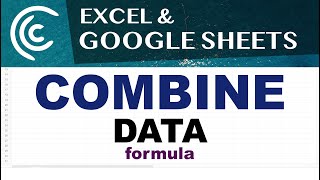




This was awesome and very informative. Thank you
useless feature they picked up from excel... I think Google just has to focus on their innovation more and never look back at that old and stupid Excel.... Everybody loves GSheets because it's better than Excel. And now they want to be like Excel?! really?! 😅
SO HELPFUL THANK YOU!
Great teaching Thank you so much !!! So easy to follow !
Can i set a default view? for a table ...group by one of the columns, I want everyone to see it with this view
Top stuff!
THANK YOU this worked, and I learned a ton!
easy explanation
Applying for a position using App Scripts and this is the clearest example of basic API integration I have found. Thank you!
The more I watch this video the more I am learning. And being able to implement the TABLE feature in my workload is the best part. Thank you again!
Hello! I’m checking out this video because I only have a loose grasp as to how to make the map method works. I’ve looked all over for an answer about this, but: do you, personally, know how I could do an if statement to check if an element in an array is “null”? As in, the content of an element in the array has that specific falsey value? The problem I’m having is that, no matter what I do, the project thinks I’m testing if the presence of the element is true or false, not the literal content of the element. I’m willing to even get a direction as to proceed. I’m not sure what exact search terms will give me what I want.
I'm guessing you need ISNUMBER(MATCH together, but impossible to tell without seeing your data sample. Spreadsheet "falsey" is probably never going to be the exact same as JaavaScript falsey.
You are the goat
You are the goat
มันใช้ไม่ได้กับ Excel ครับ โหลดออกมาแล้ว Error หมดเลยครับ แล้วใช้สูตรเหมือนกันก็ทำไม่ได้
do you have any channel for python or web development?
Upto this it is possible, but once google site connect custom domain ,it showing error message in online view "scrip refuses to connect "
Thank u google sheet MASTER ❤
Thank you for your sharing!
Hello help me please
Awesome trainings! Thank you!
Really it worked
Really clear and helpful, thank you - however if used under headings with filters the cells assigned to each tick box don't realign when the data is filtered or sorted, any idea how to fix this?
If you have Excel 365, the update next month is supposed to have the new checkbox control which will be much easier to add it should work with filters.
I remember following this 2 years ago took me easily 3 hours or so and I got a headache. It felt like a huge achievement to complete it. Now I made this code for a new sheet and it took me 30 min, felt easy, but most importantly,; this video has proven valueable over and over. I use this code in a sheet I use weekly and it has saved me lots of time. Thanks a bunch!
if I change the date or time in google sheets, will it be automatically updated in google calendar?
How do I do this but also have the columns to the right auto fill with additional data that is tied to the item from the drop-down?
Just extraordinary explanation. You explained everything according to necessity. First problem then the solution.❤❤❤
Great content as always. You only missed how to create a calculated field to show text and sparkline like you've shown in an older video.
I'm too old for sparklines and text now 🧐
@@ExcelGoogleSheets maybe in a pivot table, sure. But in general I still like sparklines to get a glace at tendencies.
Good to see you back! I did not find a feature to unconvert a table. I think they forgot to add it?
Yea, the worst part is when you delete the table it deletes the entire thing 🤣
You'll have to copy/paste as values only someplace else.
@@ExcelGoogleSheets I almost fell from my chair when I found out! 😂🤣😂🤣
@@ExcelGoogleSheets I love that the new lines added to tables seen to retain the column formatting much better!
Hi. Is it possible to import the table to another spreadsheet using ARRAYFORMULA with all the features (dropdown, checkboxes) still intact ? I discovered that you can import the table with all the features to another sheet within fhe same spreadsheet file with this: =ARRAYFORMULA(Table1). But I can't find the formula to import the table to another spreadsheet
You should be able to use IMPORTRANGE and use your table name in "Table1", no?
Thank u sir, u comeback 🎉❤😊
Another excellent tutorials and thank you for coming back!!!
Thanks!
Thank you sir.Simple teachi g.Very easy to understand❤
👍
Welcome back! And again a great tutorial on Google sheets Table!
Happy to comeback from korea 🇰🇷
Thank You!
Im so glad you're back! Ive learned so much from you. Your teaching style is so clear and simple and I love your voice. Fun fact: Every time I hear your voice, I picture Kumail Nanjiani. Might just be weird me. 😂 Awesome energy. 👏
Is that the Silicon Valley guy? :)
@@ExcelGoogleSheets Yes! I know they're not exactly the same, but I keep hearing a lot of similarities. He's done a bunch of cool stuff since Silicon Valley. Thanks for your helpful videos!
Can you advice if I need each item repeat in specific number, different time for each item?. Like Apples repeat 4 times but Oranges repeat 2 times.
Probably use a script.
Sir , your English ,Voice & Explaination are EXCELLENT Thanks & best regards
Thank You!
Thanks for great session on Pivot 👌👌
TNX BRO
Would filter formula work if I wanna pull data from multiple tabs?
may I ask which one is better? importrange or this?! tks!
IMPORTRANGE gives you constant updates, this is one time import.
Hey man, thank you so much. This is fantastic information. I have one question: What if I only care about the sum of each Sales' Rep's top 3 (or 5 or whatever number) sales? Is there a quick way to filter that in the pivot table?
I don't think you can do that directly in the pivot table.
@@ExcelGoogleSheets Thank you for the response.
Cristal clear, as usual. Thanks for sharing - your videos are the best! Cheers from 🇧🇷
Thank You!
Nice intro, thanks. Does it cope with pulling in source data using a query function or some external data source? Can you use a user defined (apps script) function in the custom calculated field?
Sure, Pivot Tables should work with arrays with no issues. Never tried to use a UDF to be honest. Curious if anybody tried it.
Fuck yes you are back! Instant like , and now watching this video..Curious what I‘ll learn while watching it :)
Thank You!
Welcome back.
Really the great master!
Thank You!
Very good videos Sir great 👍👍
Pls make the tutorial app sheet.